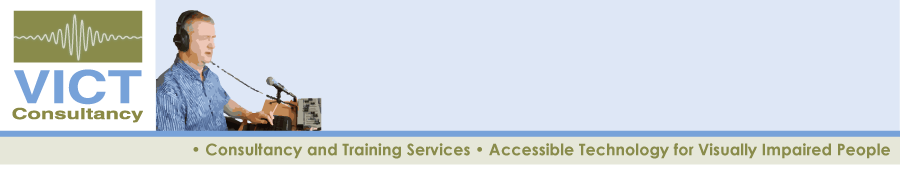Adding VICT Consultancy as a trusted site in Internet Explorer
In order to avoid problems in downloading software using Internet Explorer, please carry out the following steps:
- Select Options from the Tools menu in Internet Explorer.
- Move focus to the Security tab.
- The first control in the Security tab is a list of four items. Use the right arrow to select the Trusted Sites item.
- Tab to the Sites button and press enter.
- Tab to the Require Server Verification checkbox and clear the check mark.
- Tab to the Add button and press enter.
- Tab to the close button and press enter.
- Select the Okay button to close the dialogue.