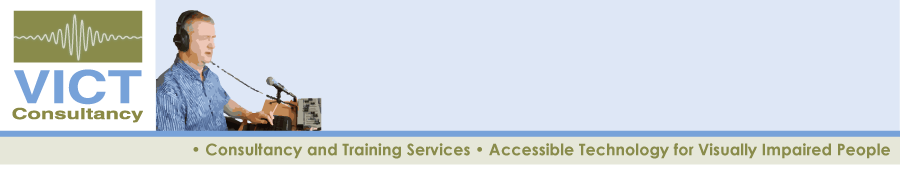vMouse for NVDA
vMouse for NVDA 1.6, produced by VICT Consultancy, is a software application which makes it easier to use NvDA’s special navigation features and which provides new utilities to help make documents and windows more accessible. Here’s what you can do with vMouse:
- get a report of the mouse pointer coordinates
- restrict the mouse to the active window
- change the mouse speed with function keys
- restrict the movement of the mouse and lock it in position
- use function keys to set mouse navigation to read by characters, words, lines and paragraphs
- navigate with the review cursor using function keys
- use object navigation by pressing function keys
- route the different cursors to each other using function keys
- use the vMouse review cursor to click wherever the review cursor is (not all applications supported)
- use the vMouse object cursor to click wherever the navigator object is (not all applications supported)
- select text between the keyboard caret (insertion point) and the review cursor using a hotkey (not all applications supported)
- create up to ten temporary hotspots which can use hotkeys to switch between applications and optionally click on defined areas of the screen
- create up to fifty permanent hotspots for each application when used together with vTurbo for NVDA
- easily export and import hotspots from one version of NVDA to another
- quickly read labels of form fields in Web pages and PDF documents which are not otherwise spoken in focus mode
- vMouse supports English, French and Polish (Polish documentation is not supplied)
For a full description of the features, read the vMouse User Guide or listen to the podcasts, Introducing vMouse for NVDA and New features in vMouse 1.5.