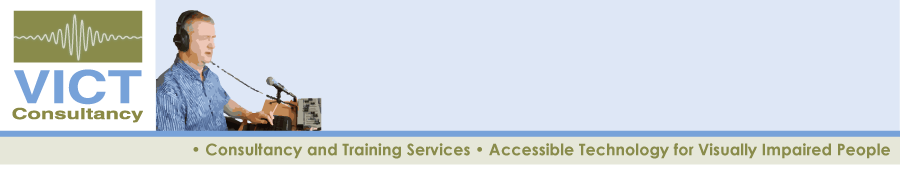Podcasts
Blog: Whats new in vTurbo 2.5
Posted: 7 December 2013
Blog: Review of the AfterShokz Sportz M2 headphones with mic
Posted: 29 May 2013
New features in vTurbo 2.2
Select from a list of up to 50 of your most recent searches using NVDA Find in browse mode, find an open window from a list or by typing just part of its name, and the ability to turn off NVDA automatically for self-voicing applications. It's all in vTurbo 2.2!
New features in vTurbo 2.2 - listen to the podcast
Posted: 18 May 2013 (20.6Mb)
Related links:
New features in vMouse 1.5
For fans of vMouse application hotspots, you can now save them with their movement restriction and reading granularity settings, amend any of their settings (including mouse coordinates), make them available system-wide and export them for use on other systems. Paul Warner also demonstrates the new Label Assistant feature which reads otherwise unread form field labels in Web pages and PDF documents (note: this feature has been enhanced after the podcast was recorded - see section 14 of the vMouse user guide).
New features in vMouse 1.5 - listen to the podcast
Posted: 18 May 2013 (18.4Mb)
Related links:
The new NVDA laptop layout explained
If you use NVDA with a laptop, you will have to come to terms with the fact that the laptop keystrokes for most popular functions have changed in NVDA 2013.1. Paul Warner explains how approaching the new layout in a particular way makes the new keystrokes easier to remember and also shows how the Navigation Keys mode in vMouse provides an easy solution to avoid having to remember any of the standard keyboard shortcuts.
The new NVDA laptop layout explained - listen to the podcast
Posted: 18 May 2013 (11.3Mb)
Related links:
Understanding The vOICe for Android
With its representation of visual images as sound, this Android app can be a challenge to get to grips with. Paul Warner takes the plunge and listens to carpets and other odd things.
Posted: 6 February 2013 (39.6Mb)
Related links:
New features in vTurbo 2.0
Paul Warner demonstrates the new Braille profiles feature and shows how you can now export and import all your vTurbo settings files.
Posted: 28 January, 2013 (29.1Mb)
Related links:Introducing vMouse for NVDA
Paul Warner demonstrates vMouse for NVDA, a PC application which makes it easier to use the mouse with NVDA, provides a new interface for using object navigation and the review cursor, and which also adds a new text selection utility and the ability to create clickable hotspots.
Listen to the vMouse for NVDA podcast
Posted: 05 December 2012 (68.5Mb)
Related links:Blog: What's new in BloatWare 37?
Paul Warner attends the launch of...
Read What's new in BloatWare 37?
Posted: 20 October 2012
Special navigation features in NVDA (Part 4)
The series concludes with a look at how you can route the different cursors to each other and at how NVDA can be configured to tether the review cursor to other cursors.
Posted: 11 October 2012 (26.9Mb)
Special navigation features in NVDA (Part 3)
In this part, we learn that the review cursor is almost as flexible as the Jaws cursor and take a look at how you can get NVDA to talk by moving the physical mouse.
Listen to podcast
Posted 11 October 2012 (28.9Mb)
Special navigation features in NVDA (Part 2)
The tutorial begins in earnest with a detailed look at object navigation in NVDA.
Posted: 11 October 2012 (29.7Mb)
Special navigation features in NVDA (Part 1)
Paul Warner begins this four-part tutorial by going back to basics by explaining the need for special cursors and navigation techniques.
Posted: 11 October 2012 (15.6Mb)
New features in vTurbo for NVDA 1.1
Paul Warner demonstrates the Skip Paragraph and Repeat Search features now available in Enhanced Say-all mode.
Posted: 29 September 2012 (10.1Mb)
Related links:
An easy way to install Java Access Bridge
Paul Warner demonstrates how installing Java Access Bridge is quick and easy using VICT Consultancy's free utility, vInstaller for Java Access Bridge 2.0.2.
Paul also shows you how to turn on accessibility in the free Open Office suite of applications using Jaws and NVDA and takes a tour of the menus in Open Office's wordprocessor.
Please note that you will not need to use vInstaller for Java Access Bridge if you have the latest version of Java since Java Access Bridge is built into version 7 update 6 and later of Java.
Related links:
- Get Open Office
- Get Java
- Get Java Access Bridge
- Add vict-consultancy.co.uk as a trusted site in Internet Explorer (required for downloading our software if you use that browser)
- Download vInstaller for Java Access Bridge 2.0.2
Posted: 01 September 2012 (35.2Mb)
Introducing vTurbo for NVDA
Paul Warner demonstrates VICT Consultancy's vTurbo for NVDA, an application which adds some great new features for the superb free screen-reader NVDA.
Listen to the vTurbo for NVDA podcast
Posted: 27 August 2012 (44.2Mb)
Related links:
Obi 2.0
Paul Warner takes an in-depth look at this accessible free Daisy book authoring tool for Windows created by the Daisy Consortium.
Posted 12 May 2012 (85.3Mb)
Related links:
- The Daisy Consortium
- Obi 2.0 download page
- BlindCoolTech Podcasts
- Proporta USB podcast by Darren Duff
- BlueAnt V1 Headset podcast by Chris Grabowski
- Podbean Podcast Service podcast by Sarah Alawami
The BrailleNote Battery Scandal
How much does it cost to change a battery? Paul Warner uncovers the hidden facts behind Humanware’s battery replacement service for older BrailleNote models.
Listen to The BrailleNote Battery Scandal
Posted 12 May 2012 (13.1Mb)
Related links:
Free screen reading on the go with NVDA
Paul Warner shows how easy it is to use NVDA to make other people’s computers accessible.
Listen to Free Screen-reading on the go with NVDA
Posted 12 May 2012 (12.6Mb)
Related links: